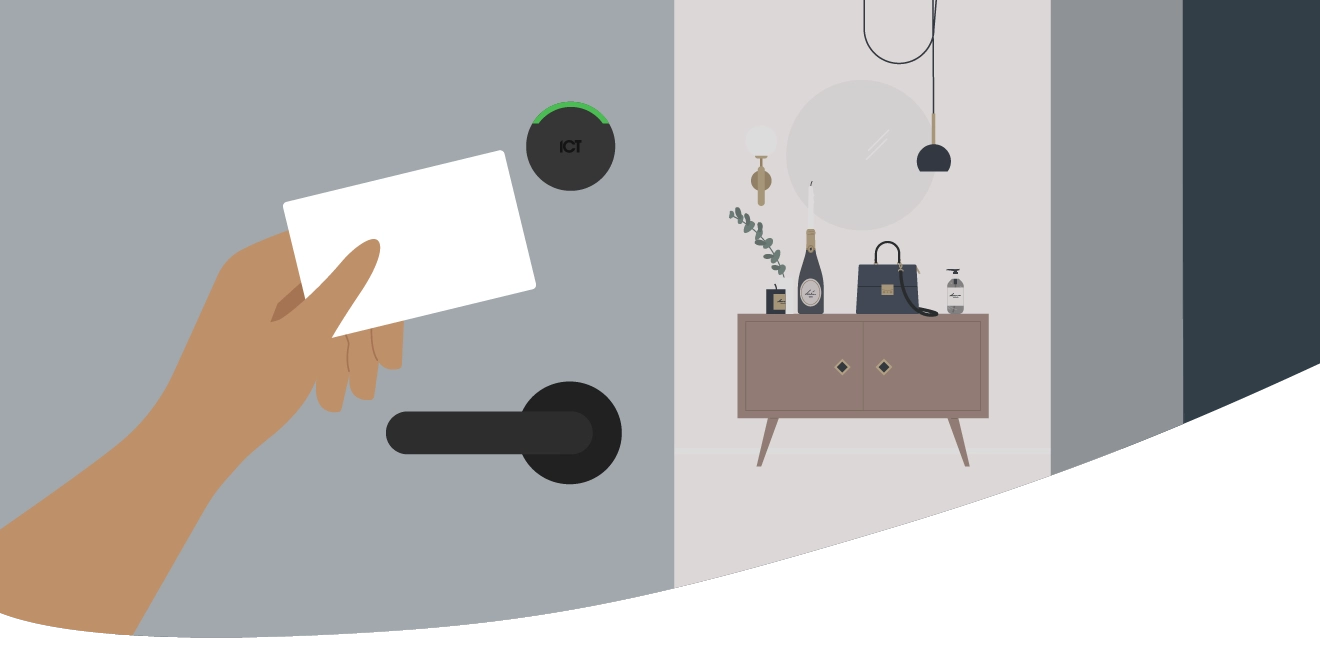
Streamlining apartment access control with data-on-card
In the ever-changing world of apartment security and access control, it's crucial for security professionals and property managers to stay up to date with the latest technological advancements.
Enter the game-changing Protege Wireless Locks - an innovative solution to streamline keyless entry without compromising security.
What are Offline Locks?
Offline locks, such as the Protege Wireless Lock system, are sophisticated, smart apartment solutions that don't require online connectivity. Thanks to their data-on-card functionality, these smart door locks blend access control and security and are ideal for environments where wiring is impractical or uneconomical, or online connectivity is a barrier.
If you need a quick review or want to delve deeper into the fundamentals of Protege Wireless Locks, be sure to read our introductory blog that covers them in detail.
Offline locks: Data-on-card solutions
The Protege Wireless Lock system employs a sophisticated mix of offline functionalities coupled with online updates to create a secure and flexible access control solution.
This is achieved through ‘data-on-card’, which means that each tenant’s door access rights and all critical access control information is written directly onto the credential.
There are four key physical components to the data on card solution:
- Protege Controller
- Protege Wireless Lock
- Wired update point reader
- A smart card credential or ICT Mobile Credential
The controller is the brains of the system, holding all the key information about access rights and security. On the other hand, the Protege Wireless Locks are offline and need to be updated using a credential and the wired update point readers. Here’s how it works:
Encrypted access rights and blocklists
When a credential is presented at a wired update point reader—typically found at main entrances— the reader updates the information about the access rights on that credential, including which doors the user can access and when. A blocklist containing IDs of users who are no longer authorized to access the site is also written to the credential.

Step 1: Update point reader
Credential verification
When a tenant presents their credential to a Protege Wireless Lock, the lock reads the stored information to see if they're allowed access. If the information on the credential matches the permissions, they're in! At the same time, the lock updates its blocklist from the credential, ensuring that even if unauthorized people haven't updated their access rights, they won't be able to get in the building.

Step 2: Protege Wireless Lock
Data synchronization
The next time a user badges their credential at a wired update point reader, their activity history is uploaded to the central controller. Updates from the controller are continuously sent to the update point readers and written onto the credential when a user badges at the reader.

Step 3: Update point reader
ICT’s data-on-card solution is made even more effortless thanks to our revolutionary one-card solution.
From the hardwired, always-online reader at the building's perimeter to the Protege Wireless Lock in the apartment or at the fitness center, tenants can effortlessly access and navigate the building using a single credential. Eliminate the need for multiple keys or credentials, and streamline access management into a singular, cohesive system.

